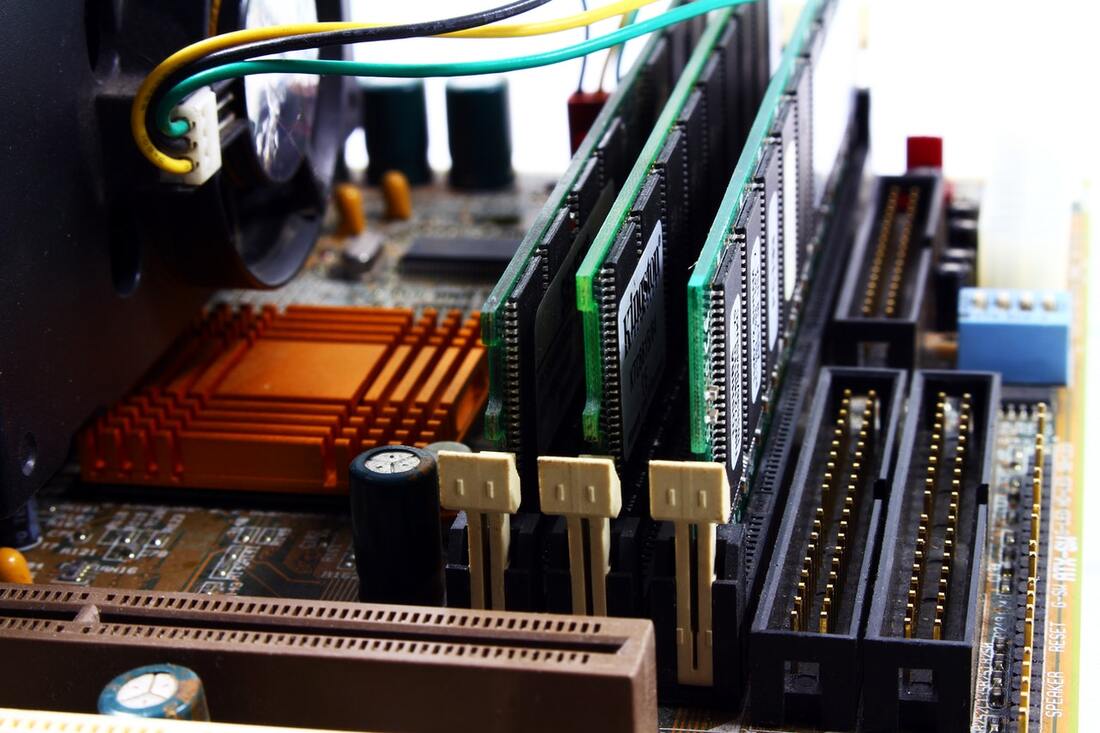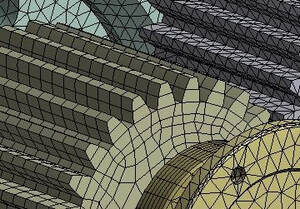- Value Design Ltd
- Services
- Projects
-
Finite Element Analysis
- Introduction to Basic FEA
- Units
- Co-ordinate Systems
- FEA Procedure
- Defining Objectives
- Stress Concentration
- Geometry import / clean up
- Meshing
- Material Properties
- Boundary Conditions
- Solvers
- Investigating FEA Results
- Reporting
- Stress Theories
- Cantilever Beam Worked Example
- Pressure Vessel Worked Example
- Shaft in Torsion Worked Example
- Buckling Worked Example
- Bearing (Contact) Worked Example
- Non Linear Material Worked Example
- Portal Frame Worked Example
- BLOG
- FAQ
- CONTACT
|
There’s no trick to FEA, it’s just a simple trick! :) Seriously, there are a few tips that I’ve picked up over the years and here is my top ten favourites.
Does anyone have any more FEA Tips?
0 Comments
Your comment will be posted after it is approved.
Leave a Reply. |
AuthorChris Hall Categories
All
Archives
May 2023
|
- Value Design Ltd
- Services
- Projects
-
Finite Element Analysis
- Introduction to Basic FEA
- Units
- Co-ordinate Systems
- FEA Procedure
- Defining Objectives
- Stress Concentration
- Geometry import / clean up
- Meshing
- Material Properties
- Boundary Conditions
- Solvers
- Investigating FEA Results
- Reporting
- Stress Theories
- Cantilever Beam Worked Example
- Pressure Vessel Worked Example
- Shaft in Torsion Worked Example
- Buckling Worked Example
- Bearing (Contact) Worked Example
- Non Linear Material Worked Example
- Portal Frame Worked Example
- BLOG
- FAQ
- CONTACT